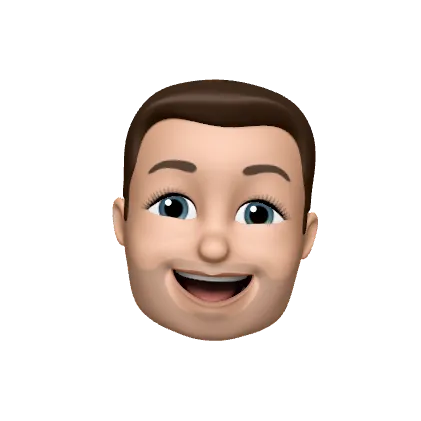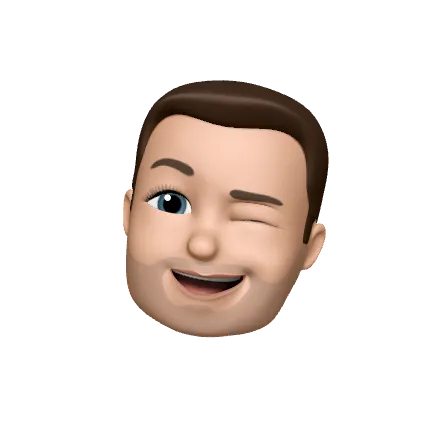My blog.
All posts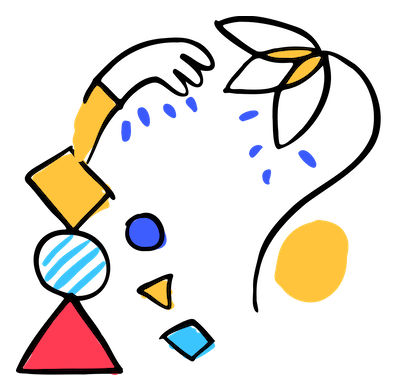
Creating subsets of types with Omit, Pick & Partial
In this blog post we’re going to look at ways to manage types in a simple todo list application with the aim of keeping things readable, maintainable and type safe.
For any model in my applications, I really like typing out a complete model in one place, this allows it to be read and understood at a glance.
// Complete model
type ToDo = {
id: string;
description: string;
tags: string[];
created_at: string;
status: "todo" | "in_progress" | "done";
};This does present us with some challenges though, as there’s plenty of reasons why you might need to access various subsets of this type. For these subsets we want inherit from our definition and get some handy warnings if we break anything.
Luckily TypeScript has some built in utilities to help with this, let’s look through a few different scenarios.
Picking properties from a type
Ok, so let’s say we want to build a component to display the status of a todo. Here we can use the Pick utility to
grab a property from the ToDo type. This gives us autocomplete on our bgColor ternary and if at some point in the
future we decided to rename our done status to complete we’d get a warning here.
type Props = {
status: Pick<ToDo, "status">; // Just the status from our Todo type
};
const ToDoStatus = ({ status }: Props): JSX.Element => {
const bgColor = status === "done" ? "bg-green-300" : "bg-gray-300";
return <span className={`inline-block p-4 rounded ${bgColor}`}>{status.replace("_", " ")}</span>;
};You can also pick multiple properties with the pipe operator:
type SomeProperties = Pick<ToDo, "status" | "tags">;Omitting properties from a type
Nice, now let’s think about validating the data we’re sending to our API for persistence. When we’re creating a todo the
backend is going to generate an id and created_at timestamps for us, but we do need to send all other properties.
Here we can use the Omit utility to remove those but require the rest.
// All properties except id and created_at
type NewToDo = Omit<ToDo, "id" | "created_at">;
const body: NewToDo = {
description: "Write a post about Pick and Omit",
tags: ["blogging"],
status: "in_progress",
};
await fetch("https://my-api.com/todos", {
method: "POST",
body,
});All properties optional except one
This varies depending on API implementations, but often when sending update requests to our API we may only want to send
the data that has changed rather than the full model. Technically this is a PATCH request, but sometimes APIs
implement PUT requests as PATCH.
Anyway, here we can combine Pick with the Partial utility. The Partial utility restricts us to only including
properties of ToDo, but makes them all optional.
The end result of combining these is:
- It forces us to send an
id. - Makes every other property of
ToDooptional. - Does not allow us to add properties that do not exist in the
ToDotype.
// All ToDo properties are optional except 'id'
type UpdateTodo = Pick<ToDo, "id"> & Partial<ToDo>;
const id = "example-id";
const body: UpdateTodo = {
id,
status: "done", // This could be any other property of ToDo
};
await fetch(`https://my-api.com/todos/${id}`, {
method: "PATCH",
body,
});Hopefully these utilities can help you improve how you’re managing types in your applications.